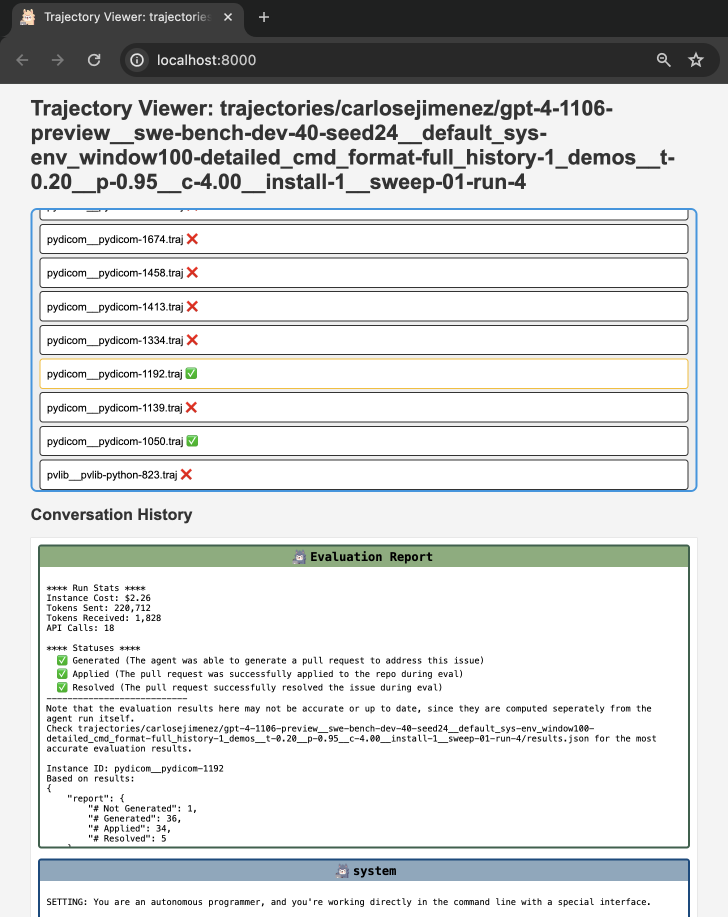Trajectory inspector
We provide a web interface for visualizing .traj files from the trajectories folder more easily.
Set Up
- Change to the
inspectordirectory - Run
python server.py --directory insert_full_absolute_path_to_the_trajectories_folder_here/trajectories - Open http://localhost:8000 in your browser to use the inspector.
Additional flags
--data_path: Path to SWE-bench style dataset that trajectories were generated for (Optional)--directory: Directory of trajectories to inspect (Defaults to./trajectoriesfolder)--port: Port to host web app (Defaults to8000).
Example Usage
From running the command:
python server.py --directory /Users/ofirp/swe-agent/trajectories
If you do not see evaluation results, make sure that the SWE-bench output
is called results.json and is in the same directory as the trajectories.
-
Something broken? Report bug
-
Something unclear? Ask question