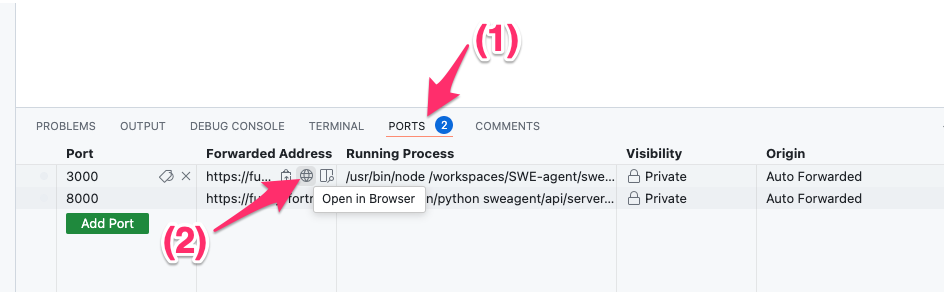Running SWE-agent in your browser
Running SWE-agent in your browser is the easiest way to try out our project.
- Click
- Add your API keys to
keys.cfg(find the file in the left sidebar and fill out the template). More information on the keys here. - Make sure to wait until the
postCreateCommandin the terminal window at the bottom is finished - Enter your SWE-agent command, see using the web interface or using the command line.
Running the Web UI
Go to the terminal and enter
./start_web_ui.sh
After a while, you should see a popup offering you to forward port 3000. Click Open in Browser.
If you instead only see the offer to forward port 8000, do not click it (this is the port that's being used by the backend).
Instead, click on the Ports tab, and click on the globe next to port 3000:
More information
See running the web UI for more information about the web UI and additional hints for how to solve problems with the starting it.
-
Something broken? Report bug
-
Something unclear? Ask question